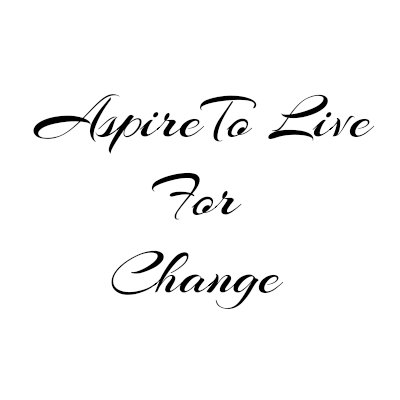This post contains affiliate links. We may earn compensation when you click on the links at no additional cost to you.
The fact that you’re reading this blog tells me that you are ready to make some moves in your life. I’m really excited to help you take matters into your own hands. That says that you’re a go-getter. This was precisely the feeling I had when I first thought about starting a blog. This is exactly why I think that it’s great that you’ve decided to start a blog! Or even contemplating the idea. I am going to make this process very easy for you by guiding you step by step through this process.
STEP 1 CHOOSE YOUR HOSTING
You can blog on any platform. There are platforms like Wix, Blogger, Yola, Tumblr, and WordPress. However, there are some platforms that make your job as a blogger much easier. There is also the question, Can you get anyone to read your blog? I use Bluehost for my hosting. The reason I use Bluehost is because they are very reliable. If you choose to use Bluehost you will receive a discount using the link below.
Here is your Bluehost Discount Link!
STEP 2 CHOOSE YOUR DOMAIN
I’m pretty sure you’ve probably already figured out the domain name you would like to use to start your blog. If you haven’t yet done so, you should!
The first step in this process is choosing a domain. The domain is simply the name you want for your website. Most people are really strategic in choosing a domain name because they want a significant name. I must tell you that the name is not more important than the value you provide for the individuals who visit your site. When choosing your domain name make sure you have a few options in case the name you want is not available.
After you have found your domain name and moved on to adding your account information. Next, step is to go to package information. You have an option to choose the number of months you would like to pay ahead for your hosting. I just want you to realize that the more months you choose, the less you pay monthly. I would recommend you choose at least twelve months since you are at the beginning stage.
When you get to the package extras section, the only option you will need is the Domain Privacy Protection. Be sure to read and agree to the Terms of Service, Cancellation Policy, and Privacy Policy. Then all you have to do is make the payment and you’re now ready to get started with your blog!
STEP 3 INSTALL & SETUP WORDPRESS
Since Bluehost and WordPress are partners, this makes the entire process easy. Bluehost already has WordPress setup integrated in their system. WordPress allows you to update your blog at any given time. It’s so obvious why WordPress is your best choice over Wix or any other platform, right. The website is automatically set up, allowing you to begin the setup and see the design process right away.
STEP 4 BEGIN BUILDING YOUR WEBSITE
You will begin in the dashboard, known as the back end of the website. In the dashboard you are able to edit your website. Setting it up exactly the way you see fit.
STEP 5 INSTALL THE THEME
You will be presented with plenty of themes templates to choose from. Once you’ve found the right theme of your choice. You will then click on the blue install button and next activate. Walla! It’s magic! Now your theme is installed. As easy as 1-2-3.
STEP 6 ADD PLUG-INS
Here you are able to add plug-ins that will help make your page setup easier and to your liking. Choose wisely! Once you are familiar with the way WordPress works. You’re now able to create your masterpiece. Let’s start Blogging!!!